|
If you are a user of Ericsson
T10 cellphones you can easily add functiosn available inT18
models in few minutes. Just read this solution how to make this...
WARNING
1. PLease note that you
will lost warranty if you make this one.
2. Your IMEI number will change.
3. We don't give advices if you demage phone - please kindly
note, however this slution is testes in 100% and used every
day.
What do we need ?:
1. Ericsson T10s cellphone
2. Software 'Ericsson Tools by Deezel' (calles also 'Ericsson
Flasher 2000' or 'ER2000'). We suggest you to use ER2001, becouse
you may also use this on phone newest that 99W34. Please
note taht ER2000 will work only on COM1
3. Cable for T1x/A1018s (you may buy it in our Store))
4. Flashes files for correct veriosn of yoru phone *may be downloaded
from our Free flashes page)
If phone is older than 00W12 or this version (you may read version
by desolderign battery adn readign on the cover plate) so we
use flash file 'in990723.r2a'. If phoen is never that mentioned
upper then we use 'in990917.r3a'. Fo newest one you must use
ER2001 and flash version in000117.r4a
5. Battery loaded to max.
STEP 1
Power OFF phone and connect cable to it.
STEP 2
Run Er2000 or Er2001 software. You will see this window:
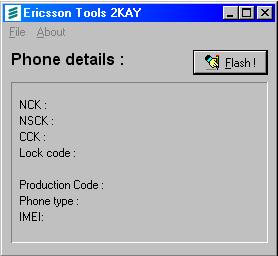
KROK 3
Press 'Flash' button - you will sceen with Power On phone.
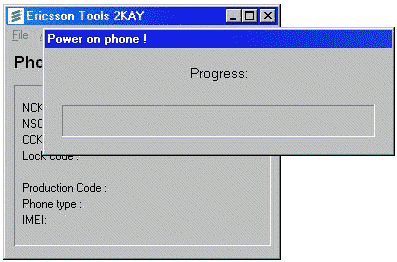
Push power ON button for second - you will infromation about
phone and IMEI number. You will see screen with flash choosing:
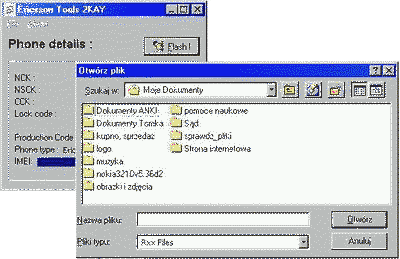
KROK 4
We now chooseing right flash - method of choosing flash you
will have upper ininfromation what do we need.
KROK 5
After we choose correct flash you wills ee next screen with
Power On phoen request.
KROK 6
After while software will write "EEP Update Completed" and then
"Please Remove Battery, then put it back" - we do all of this
(please note that we don't discconect cable). Then we swithc
power ON for a second like always. Software will ask for switching
mobile few times more so we procced with these instructions.
KROK 7
After these operation software will show "Erasing flash ...".
It takes abotu 2 minutes or less. Then you will see "Blank
Checking" and "Flashing file d:\....".
If software will start flashign you will see bar with progress
on yoru screen - do not interrupt process in any case becouse
yoru phoen may be death.. After it will show OK then you can
access your voice diallign functions. If program shows ERROn
then you must start flashign process once again. Reasons of
ERROR communicate are as below: battery is not fully charged
or discharged complety, worng flash choosen, wrong cable.
|
